1 min to read
Workflow Scanner
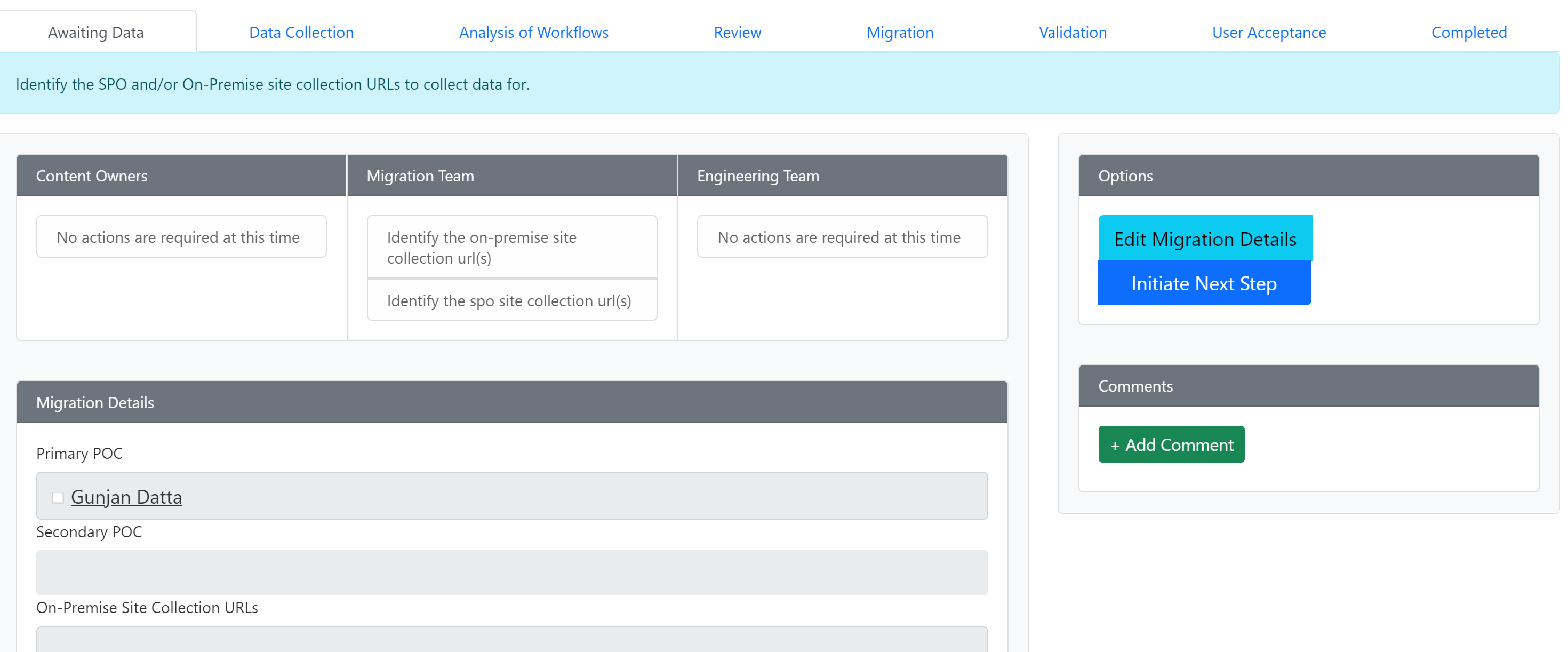
Scans site collection(s) for workflow instances.
Click Here to access the repository.
Deployment Guide
Follow the deployment steps based on the target environment.
Additional Steps
TODO
- Access the page containing the solution a) Ensure the page is viewed in classic b) Click the link in the bottom left to view the page in classic
- Access the developer tool’s console a) Press F-12 or Ctrl+Shift+I b) Select the console tab
- Load the script
var s = document.createElement("script"); s.src="/sites/dev/siteassets/wf-dashboard/wf-dashboard.min.js"; document.head.appendChild(s); - Install the solution
WFDashboard.Configuration.install()
Extending the Solution
The solution can be forked and extended for further client customizations.
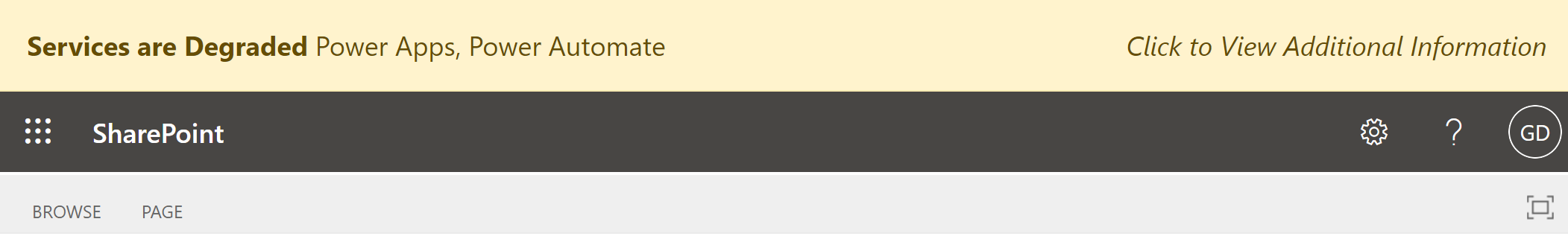

Comments